Hey guys, hope you find this interesting!
One of the few problems with having a phone with a nice big display is that many games do not display full screen. No problem! It's an easy fix that anyone can do and you'll be running full screen games on your phone in no time.
Note: This will work about 95% of the time on S60 3rd edition phone models. I have not tested it on other models but feel free. This will not work on phones with a landscape screen (E series). This will work with any MIDlet by the way, not just games.
Guide
1. Using an archiver such as WinRAR, open the jar file.
(IMG:
http://img113.imageshack.us/img113/5592/1zy8.png)
2. Once you have opened the jar, you will see a folder called 'META-INF'. Open this folder.
(IMG:
http://img455.imageshack.us/img455/5669/2fm9.png)
3. In the META-INF folder there will be one file called 'MANIFEST.MF'. Drag this file onto your desktop and open it in notepad.
(IMG:
http://img354.imageshack.us/img354/8918/3tr3.png)
4. Now you must know 2 things to edit the file. First, you must know the original resolution of the game. Ususally this information can be found on the author's website. Second, you must know the resolution of your screen. Then type the following two lines at the end of the text in the MANIFEST.MF file:
Quote:Nokia-MIDlet-Original-Display-Size: www,xxx
Nokia-MIDlet-Target-Display-Size: yyy,zzz
In the example above 'www,xxx' represents the original resolution of the game. 'yyy,zzz' represents the resolution of your phone's display.
In the picture example below, the original game resolution is 176x208 and the target resolution of my screen (N80) is 352x416.
(IMG:
http://img455.imageshack.us/img455/9602/4tq2.png)
5. Now save the changes in the MANIFEST.MF file and drag it back into the META-INF folder in your jar file to overwrite the old one.
(IMG:
http://img113.imageshack.us/img113/5425/5sz8.png)
6. That's it! Now install the jar to your phone and enjoy your full screen game...
I would appreciate if anyone here could do the inverse process and test 325x416 resized games in cellphones as 3250, N73... (176x208 or 240x320)
DOES NOT WORK ON LANDSCAPE TYPE MOBILES! BUT CAN GIVE IT A TRY !
Well lot of thanx to my uncle who calls himself the 'Grapher' (thunder roaring soundz) hehe !!! he sent this as a mail !!
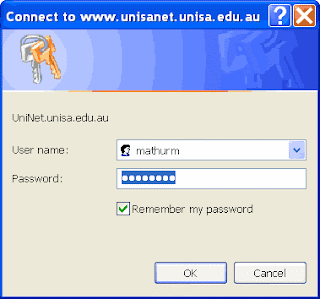 1) Don't want to logon as a guest when accessing from the network problem
1) Don't want to logon as a guest when accessing from the network problem 2) Don't want to display user account on the welcome screen.
2) Don't want to display user account on the welcome screen.