How to cheat and solve 4 Pics 1 Word without paying easily?
4 Pics 1 Words is available for iPhone, iPads and Android devices which is very addictive and on the top of free charts now. Today I discovered this new way to solve any puzzle in case I am stuck on it for a long time.
(Click on images to see the enlarged versions)
STEP 1
Click on one of the images
STEP 2
Check the name of photographer and the site from which the image was purchased
In this case its "Constantinos" and "Fotolia.com"
STEP 3
Perform a google search. Here I have done with keywords "constantinos fotolia" and the second link is exactly what I was looking for. Click it.
STEP 4
Locate the image you are looking for. Sometimes if you are lucky you can find on first page of search results, otherwise you will have to go to other pages by clicking "next" button at the bottom.
STEP 5
Click on the image after finding it, then on the image page, click on the "Information" tab on the right.
STEP 6
Now all the keywords for this image are displayed. To be sure that you don't miss out, click on "See all keywords" button.
STEP 7
Now my answer needs 7 letters. So I will go through all the seven letter words from the keyword list and see which one fits my available list of characters. Within few seconds I see that the word "degree" is what I need :)
STEP 8
Thank me by commenting, subscribing my blog or following TECH TOLA on Facebook :)
Quality picks
- Nouveaux Casinos En Ligne
- Non Gamstop Casinos
- Best Non Gamstop Casinos
- Migliori Casino Non Aams
- Non Gamstop Casinos
- Casinos Not On Gamstop
- UK Online Casinos Not On Gamstop
- Mejores Casinos Online
- Online Casino
- Non Gamstop Casinos Uk
- Non Gamstop Casino Sites UK
- Non Gamstop Casinos Uk
- Gokken Zonder Cruks
- New Casino Sites UK
- Melhores Cassinos Online Confiáveis
- Casinos Not On Gamstop
- Best Non Gamstop Casinos
- Slots Not On Gamstop
- UK Online Casinos Not On Gamstop
- Best Slot Sites
- Best Non Gamstop Casino
- Non Gamstop Casinos
- Casino En Ligne France
- Sites Not On Gamstop
- UK Casino Not On Gamstop
- Migliori Casino Online
- Crypto Casino
- Casino En Ligne France
- Tous Les Sites De Paris Sportifs Belgique
- Casino En Ligne
- KYC 인증 없는 카지노
- カジノアプリ 稼げる
- Nouveau Casino En Ligne
- Casino En Ligne 2026
- Scommesse In Crypto
- Migliori Casino Senza Documenti
- Siti Casino Non Aams
- Casino En Ligne Argent Réel France
- Casino Crypto Liste
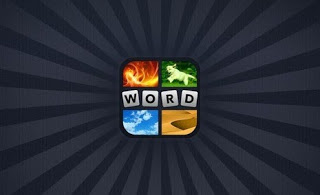
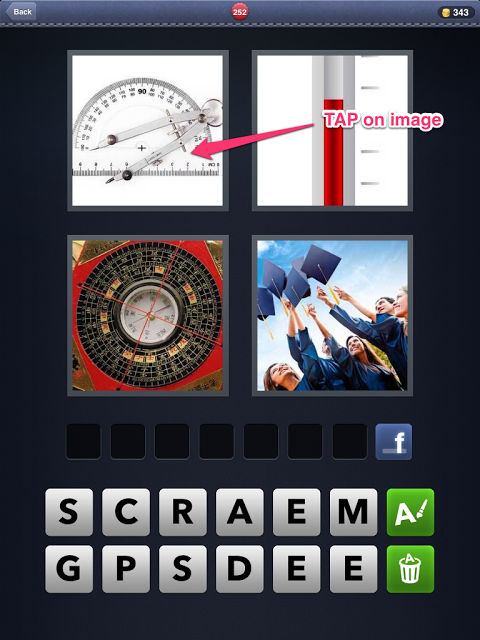
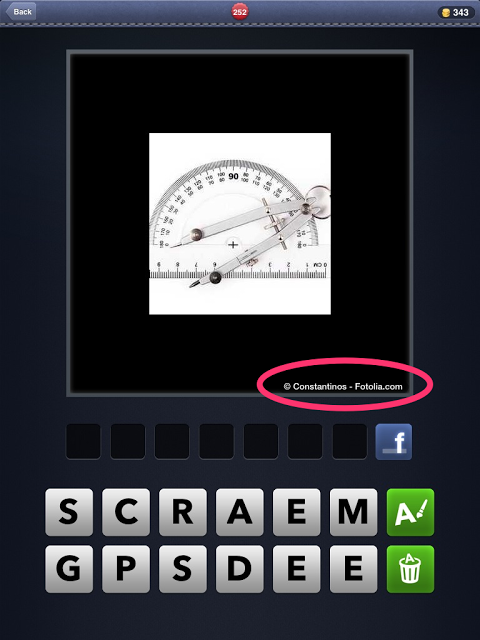
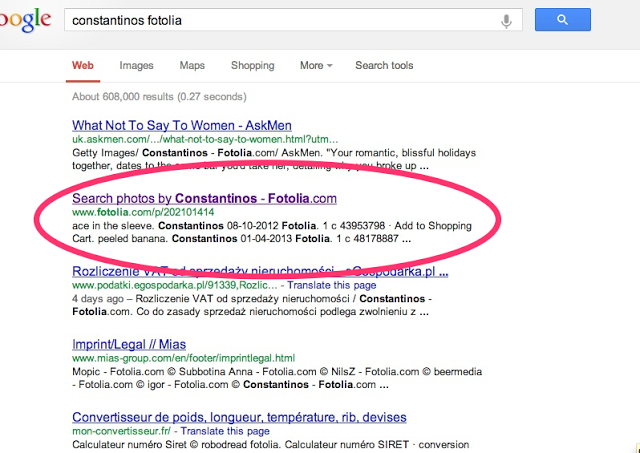
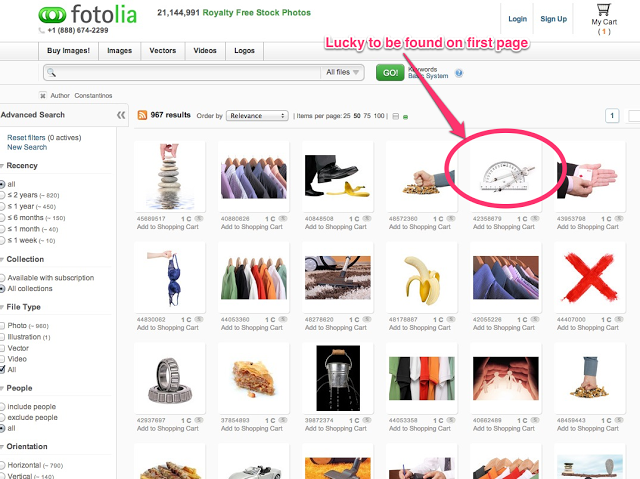
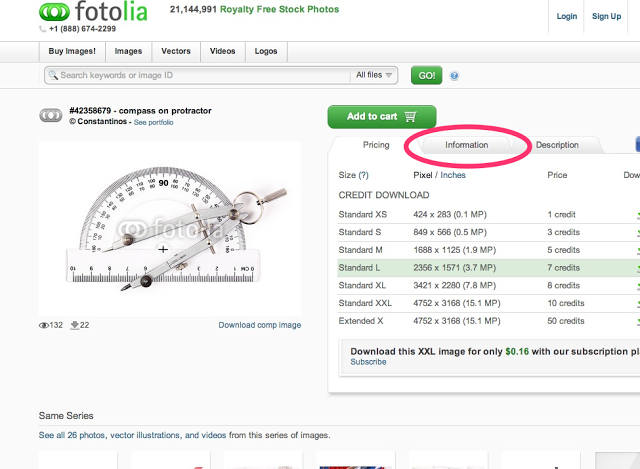
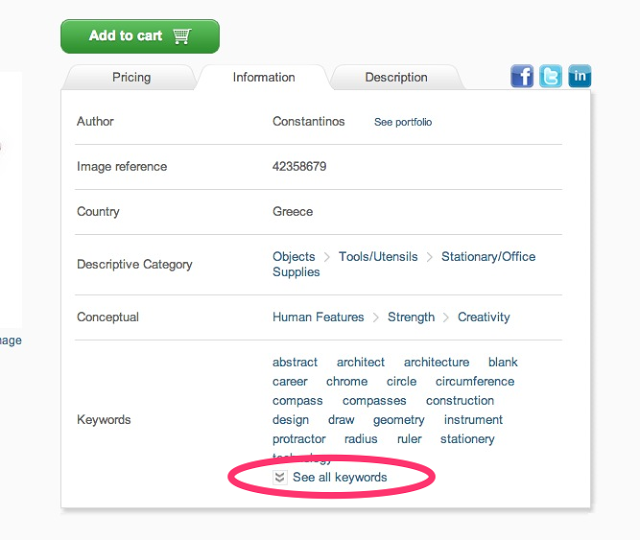
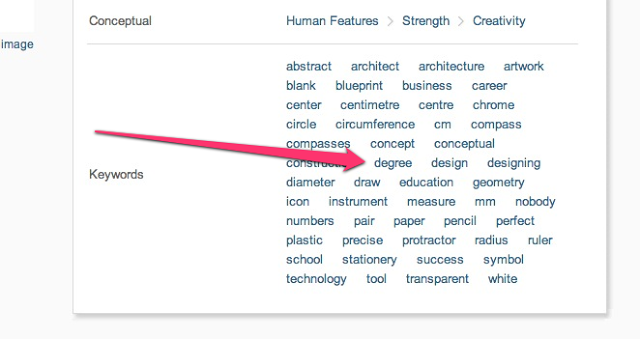
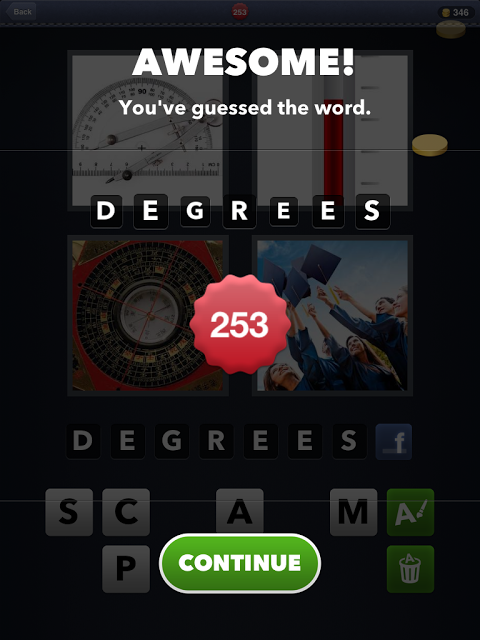
0 comments:
Post a Comment